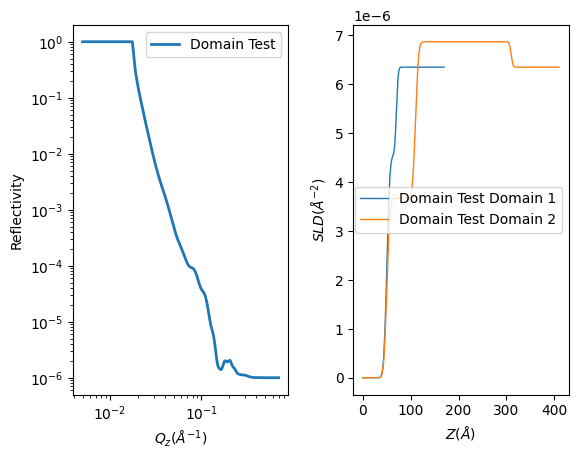Note
To get the output project and results from this example in your Python session, run:
from ratapi.examples import domains_standard_layers
project, results = domains_standard_layers()
[1]:
import ratapi as RAT
from ratapi.models import Layer, Parameter
Domains Samples Using Standard Layers#
Domains standard layers projects proceed in much the same way as a normal standard layers problem, except that there is an additional grouping step between layers and contrasts.
Layers are grouped into ‘Domain Contrasts’. The model for the actual experimental contrast is built from these domain contrasts rather than from layers. There are exactly two domains for each contrast, with the the ratio of them controlled by a fittable ‘domain ratio’ parameter.
In this we will set up a simple example of a simulated system consisting of two layered domains to illustrate this process.
Start by making the project, specifying that this is a domains calculation:
[2]:
problem = RAT.Project(calculation="domains")
Define the parameters we need to define our two domains:
[3]:
parameter_list = [
Parameter(name="L1 Thickness", min=5.0, value=20.0, max=60.0, fit=True),
Parameter(name="L1 SLD", min=3.0e-6, value=4.1e-6, max=5.0e-6, fit=False),
Parameter(name="L1 Roughness", min=2.0, value=5.0, max=20.0, fit=True),
Parameter(name="L1 Hydration", min=10.0, value=20.0, max=30.0, fit=True),
#
Parameter(name="L2 Thickness", min=5.0, value=60.0, max=100.0, fit=True),
Parameter(name="L2 SLD", min=2.1e-6, value=3.0e-6, max=5.0e-6, fit=False),
Parameter(name="L2 Roughness", min=2.0, value=5.0, max=20.0, fit=True),
Parameter(name="L2 Hydration", min=10.0, value=20.0, max=30.0, fit=True),
#
Parameter(name="L3 Thickness", min=5.0, value=200.0, max=300.0, fit=True),
Parameter(name="L3 SLD", min=3.0e-6, value=7.0e-6, max=8.0e-6, fit=False),
Parameter(name="L3 Roughness", min=2.0, value=5.0, max=20.0, fit=True),
Parameter(name="L3 Hydration", min=10.0, value=20.0, max=30.0, fit=True)
]
problem.parameters.extend(parameter_list)
Now group these into layers as usual:
[4]:
layers = [
Layer(name="Layer 1", thickness="L1 Thickness", SLD="L1 SLD", roughness="L1 Roughness", hydration="L1 Hydration", hydrate_with="bulk out"),
Layer(name="Layer 2", thickness="L2 Thickness", SLD="L2 SLD", roughness="L2 Roughness", hydration="L2 Hydration", hydrate_with="bulk out"),
Layer(name="Layer 3", thickness="L3 Thickness", SLD="L3 SLD", roughness="L3 Roughness", hydration="L3 Hydration", hydrate_with="bulk out")
]
problem.layers.extend(layers)
If we look at the project, there are two extra groups as compared to a normal standard layers - Domain Contrasts and Domain Ratios
[5]:
print(problem)
Calculation: ---------------------------------------------------------------------------------------
domains
Model: ---------------------------------------------------------------------------------------------
standard layers
Geometry: ------------------------------------------------------------------------------------------
air/substrate
Parameters: ----------------------------------------------------------------------------------------
+-------+---------------------+---------+---------+-------+-------+
| index | name | min | value | max | fit |
+-------+---------------------+---------+---------+-------+-------+
| 0 | Substrate Roughness | 1.0 | 3.0 | 5.0 | True |
| 1 | L1 Thickness | 5.0 | 20.0 | 60.0 | True |
| 2 | L1 SLD | 3e-06 | 4.1e-06 | 5e-06 | False |
| 3 | L1 Roughness | 2.0 | 5.0 | 20.0 | True |
| 4 | L1 Hydration | 10.0 | 20.0 | 30.0 | True |
| 5 | L2 Thickness | 5.0 | 60.0 | 100.0 | True |
| 6 | L2 SLD | 2.1e-06 | 3e-06 | 5e-06 | False |
| 7 | L2 Roughness | 2.0 | 5.0 | 20.0 | True |
| 8 | L2 Hydration | 10.0 | 20.0 | 30.0 | True |
| 9 | L3 Thickness | 5.0 | 200.0 | 300.0 | True |
| 10 | L3 SLD | 3e-06 | 7e-06 | 8e-06 | False |
| 11 | L3 Roughness | 2.0 | 5.0 | 20.0 | True |
| 12 | L3 Hydration | 10.0 | 20.0 | 30.0 | True |
+-------+---------------------+---------+---------+-------+-------+
Bulk In: -------------------------------------------------------------------------------------------
+-------+---------+-----+-------+-----+-------+
| index | name | min | value | max | fit |
+-------+---------+-----+-------+-----+-------+
| 0 | SLD Air | 0.0 | 0.0 | 0.0 | False |
+-------+---------+-----+-------+-----+-------+
Bulk Out: ------------------------------------------------------------------------------------------
+-------+---------+---------+----------+----------+-------+
| index | name | min | value | max | fit |
+-------+---------+---------+----------+----------+-------+
| 0 | SLD D2O | 6.2e-06 | 6.35e-06 | 6.35e-06 | False |
+-------+---------+---------+----------+----------+-------+
Scalefactors: --------------------------------------------------------------------------------------
+-------+---------------+------+-------+------+-------+
| index | name | min | value | max | fit |
+-------+---------------+------+-------+------+-------+
| 0 | Scalefactor 1 | 0.02 | 0.23 | 0.25 | False |
+-------+---------------+------+-------+------+-------+
Domain Ratios: -------------------------------------------------------------------------------------
+-------+----------------+-----+-------+-----+-------+
| index | name | min | value | max | fit |
+-------+----------------+-----+-------+-----+-------+
| 0 | Domain Ratio 1 | 0.4 | 0.5 | 0.6 | False |
+-------+----------------+-----+-------+-----+-------+
Background Parameters: -----------------------------------------------------------------------------
+-------+--------------------+-------+-------+-------+-------+
| index | name | min | value | max | fit |
+-------+--------------------+-------+-------+-------+-------+
| 0 | Background Param 1 | 1e-07 | 1e-06 | 1e-05 | False |
+-------+--------------------+-------+-------+-------+-------+
Backgrounds: ---------------------------------------------------------------------------------------
+-------+--------------+----------+--------------------+
| index | name | type | source |
+-------+--------------+----------+--------------------+
| 0 | Background 1 | constant | Background Param 1 |
+-------+--------------+----------+--------------------+
Resolution Parameters: -----------------------------------------------------------------------------
+-------+--------------------+------+-------+------+-------+
| index | name | min | value | max | fit |
+-------+--------------------+------+-------+------+-------+
| 0 | Resolution Param 1 | 0.01 | 0.03 | 0.05 | False |
+-------+--------------------+------+-------+------+-------+
Resolutions: ---------------------------------------------------------------------------------------
+-------+--------------+----------+--------------------+
| index | name | type | source |
+-------+--------------+----------+--------------------+
| 0 | Resolution 1 | constant | Resolution Param 1 |
+-------+--------------+----------+--------------------+
Data: ----------------------------------------------------------------------------------------------
+-------+------------+------+------------+------------------+
| index | name | data | data range | simulation range |
+-------+------------+------+------------+------------------+
| 0 | Simulation | [] | [] | [0.005, 0.7] |
+-------+------------+------+------------+------------------+
Layers: --------------------------------------------------------------------------------------------
+-------+---------+--------------+--------+--------------+--------------+--------------+
| index | name | thickness | SLD | roughness | hydration | hydrate with |
+-------+---------+--------------+--------+--------------+--------------+--------------+
| 0 | Layer 1 | L1 Thickness | L1 SLD | L1 Roughness | L1 Hydration | bulk out |
| 1 | Layer 2 | L2 Thickness | L2 SLD | L2 Roughness | L2 Hydration | bulk out |
| 2 | Layer 3 | L3 Thickness | L3 SLD | L3 Roughness | L3 Hydration | bulk out |
+-------+---------+--------------+--------+--------------+--------------+--------------+
Now, make a couple of Domain Contrasts
[6]:
problem.domain_contrasts.append(name="Domain 1", model=["Layer 1"])
problem.domain_contrasts.append(name="Domain 2", model=["Layer 2", "Layer 3"])
Now make a contrast as with standard models, but this time also including the default domain ratio (“Domain Ratio 1”). Note that the model for each experimental contrast must have exactly two domain contrasts.
[7]:
problem.contrasts.append(
name="Domain Test",
background="Background 1",
resolution="Resolution 1",
scalefactor="Scalefactor 1",
resample=False,
bulk_in="SLD Air",
bulk_out="SLD D2O",
domain_ratio="Domain Ratio 1",
data="Simulation",
model=["Domain 1", "Domain 2"],
)
Now we can run our simulation as usual, and plot the results:
[8]:
controls = RAT.Controls()
problem, results = RAT.run(problem, controls)
RAT.plotting.plot_ref_sld(problem, results)
Starting RAT ───────────────────────────────────────────────────────────────────────────────────────────────────────────
Elapsed time is 0.002 seconds
Finished RAT ───────────────────────────────────────────────────────────────────────────────────────────────────────────